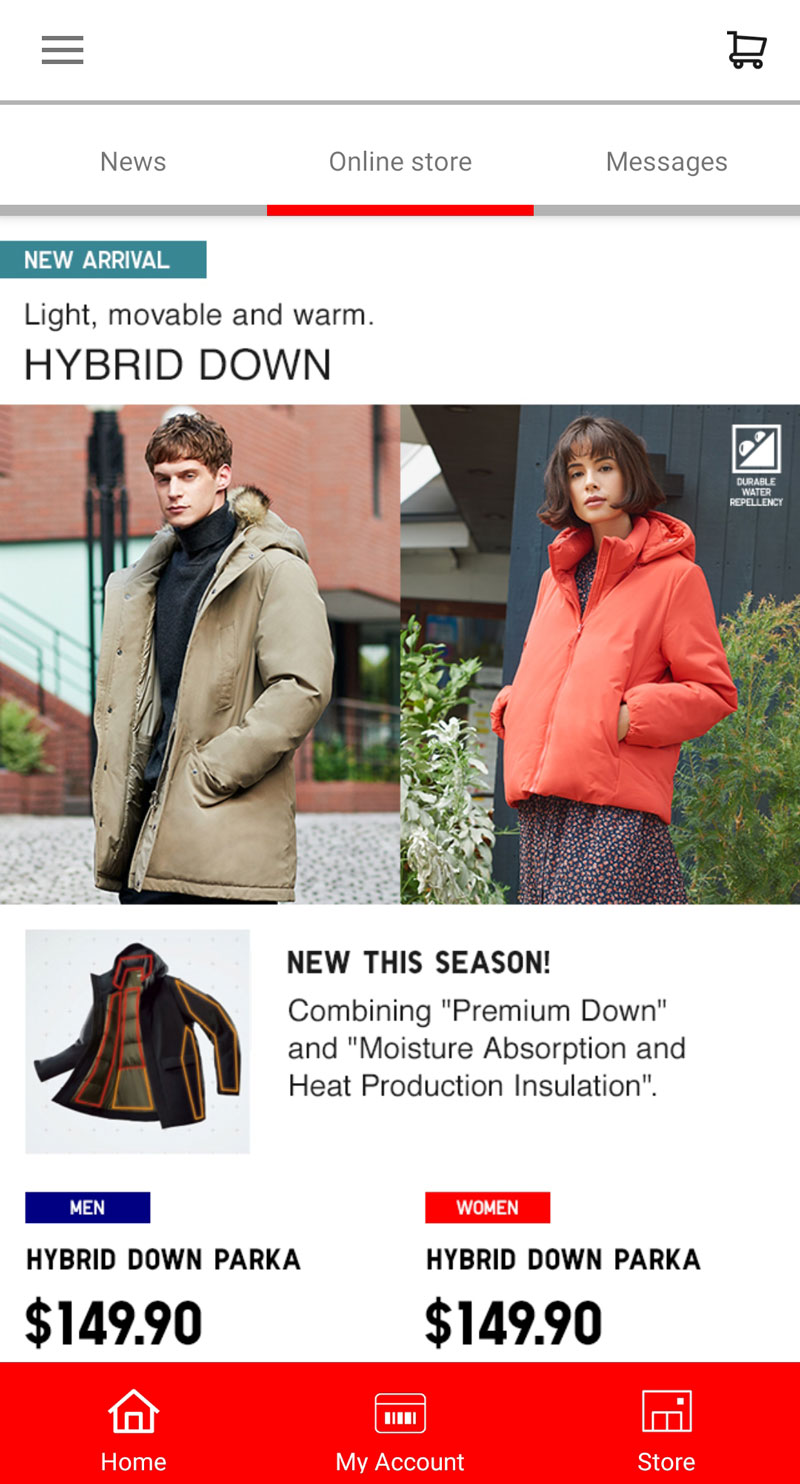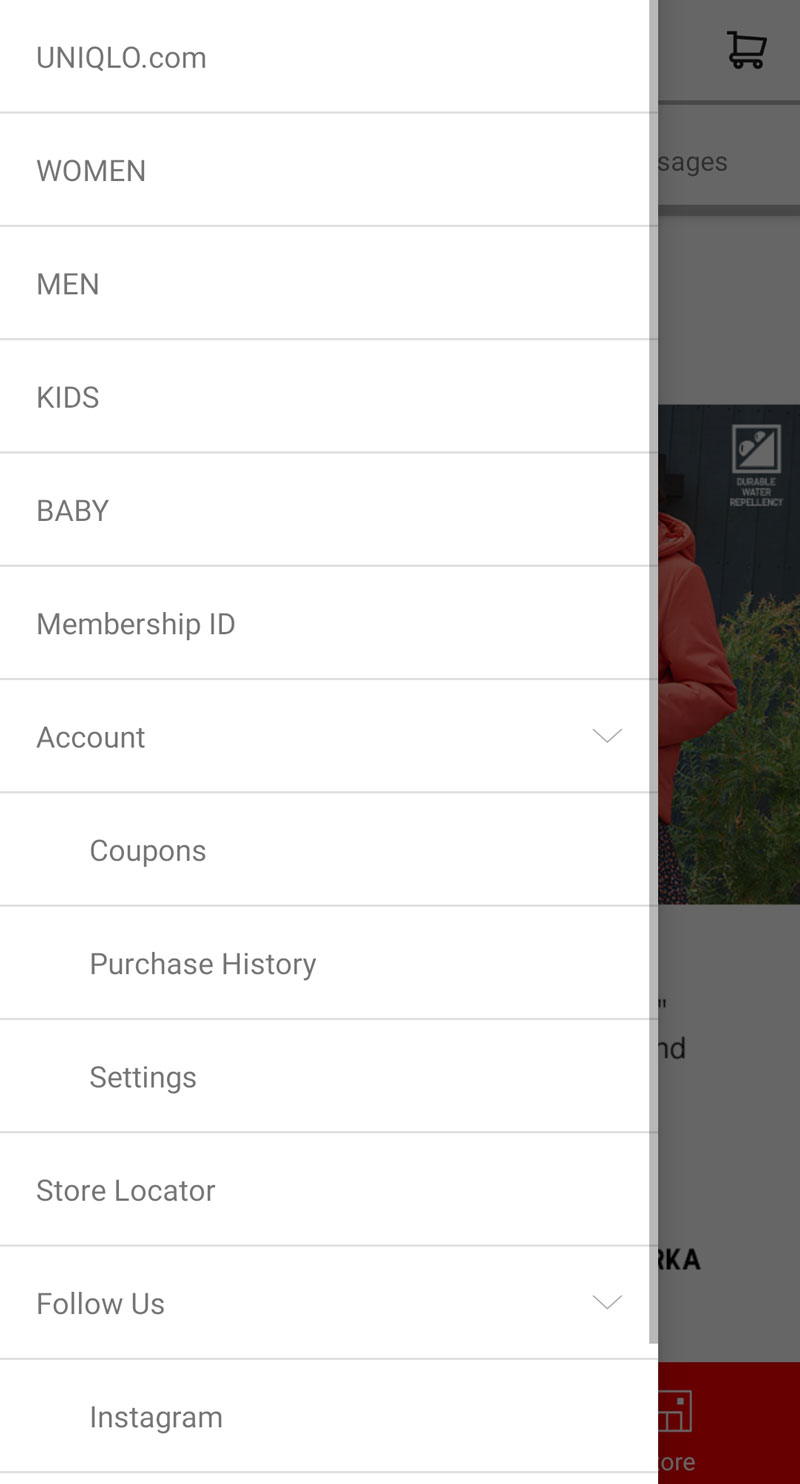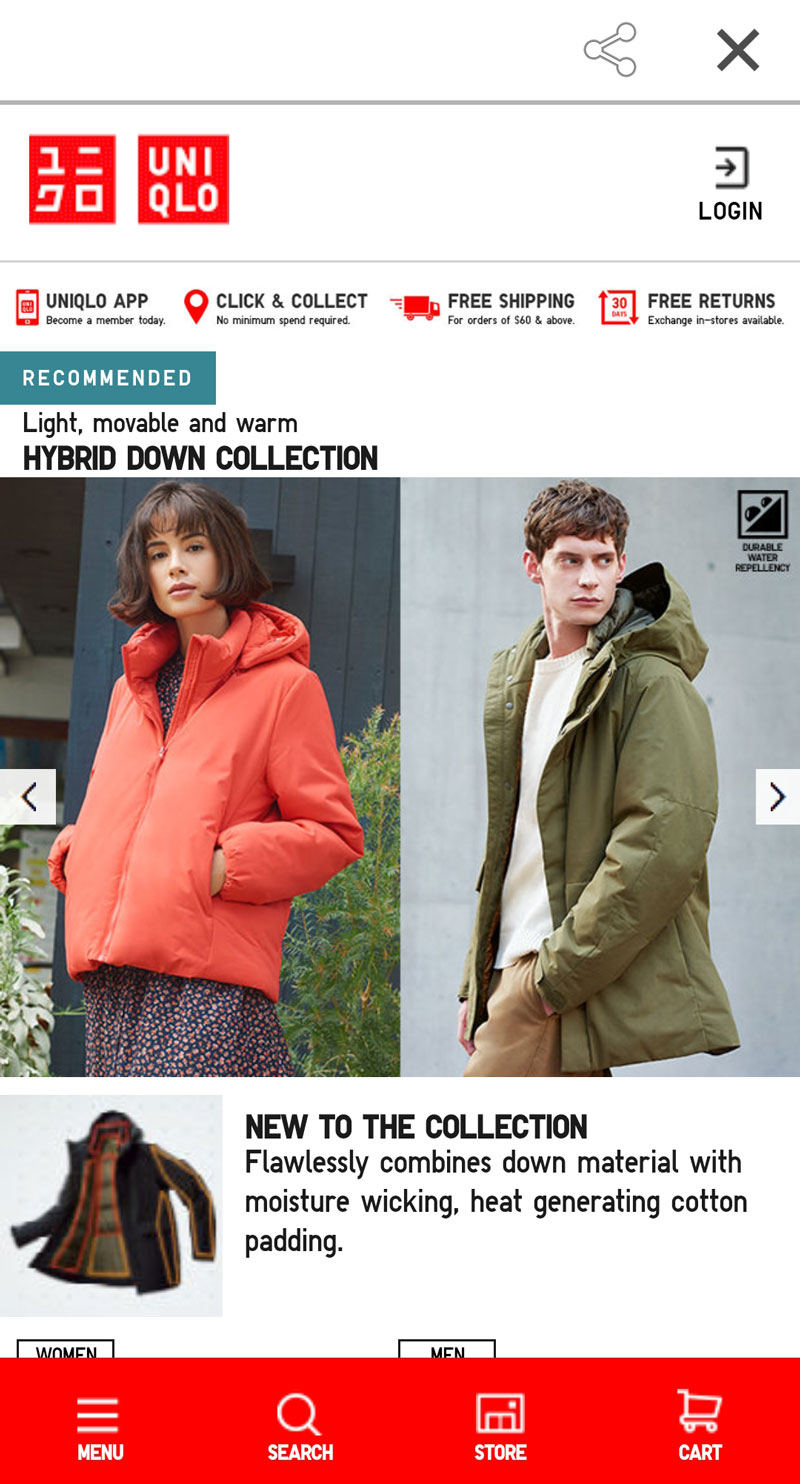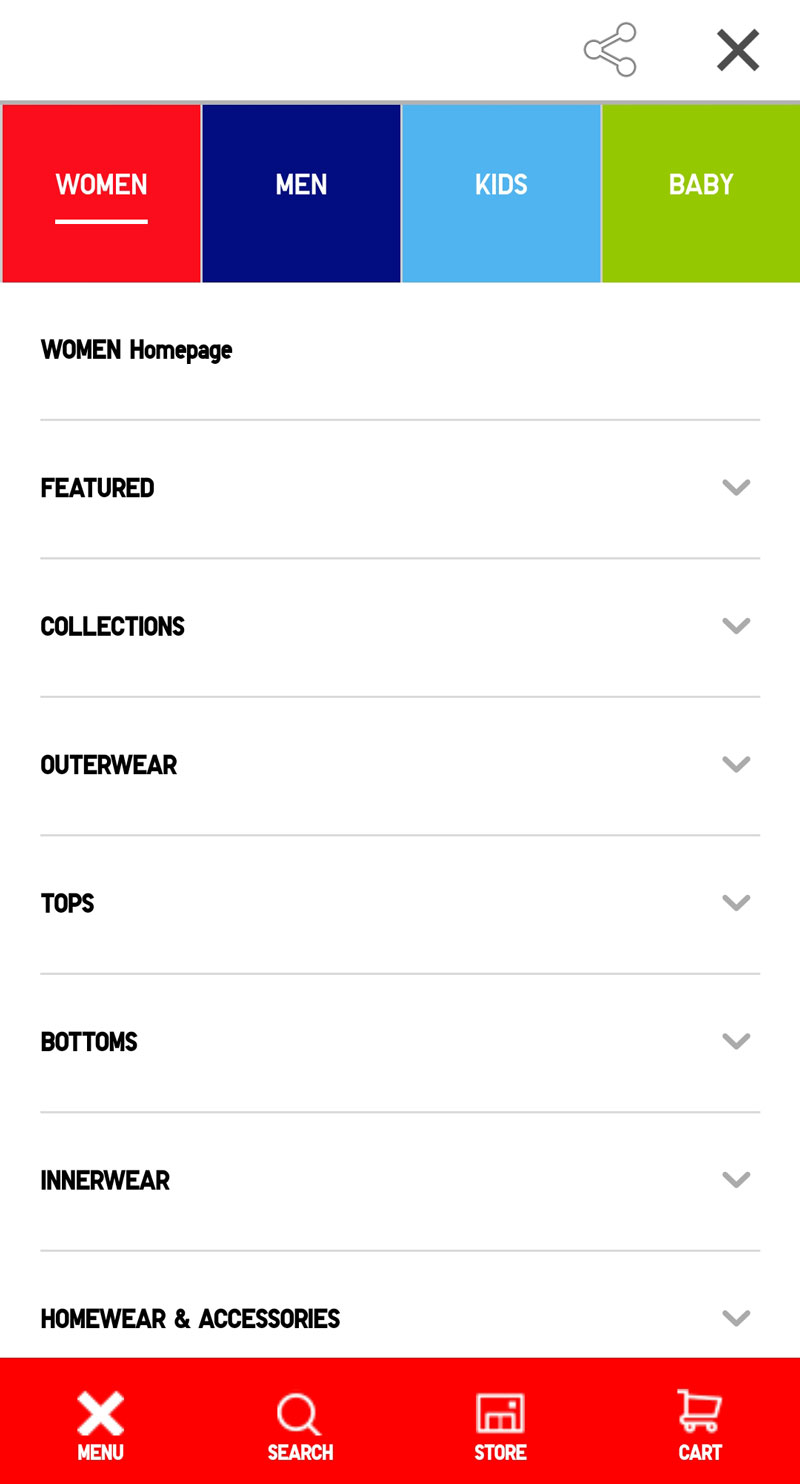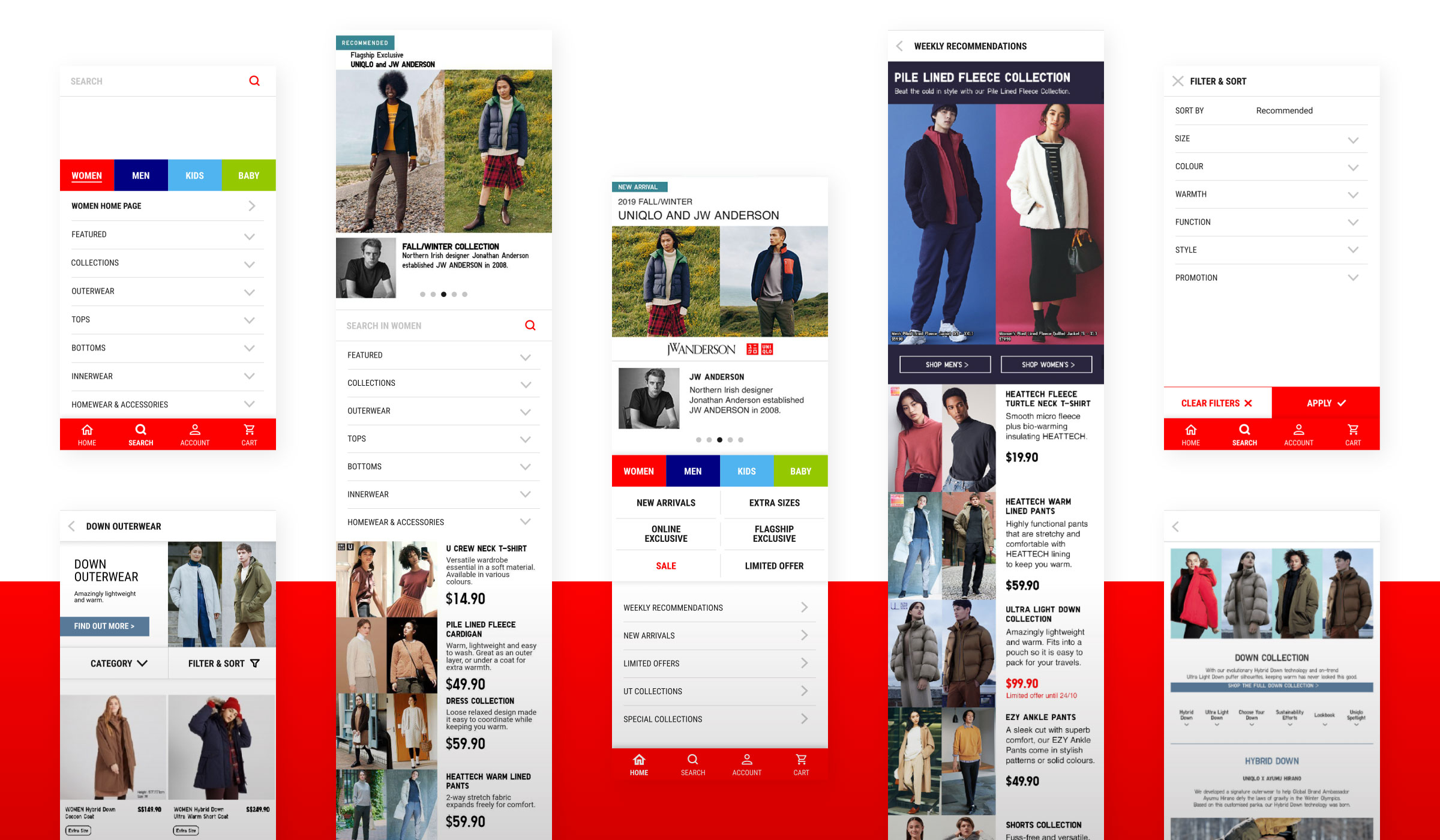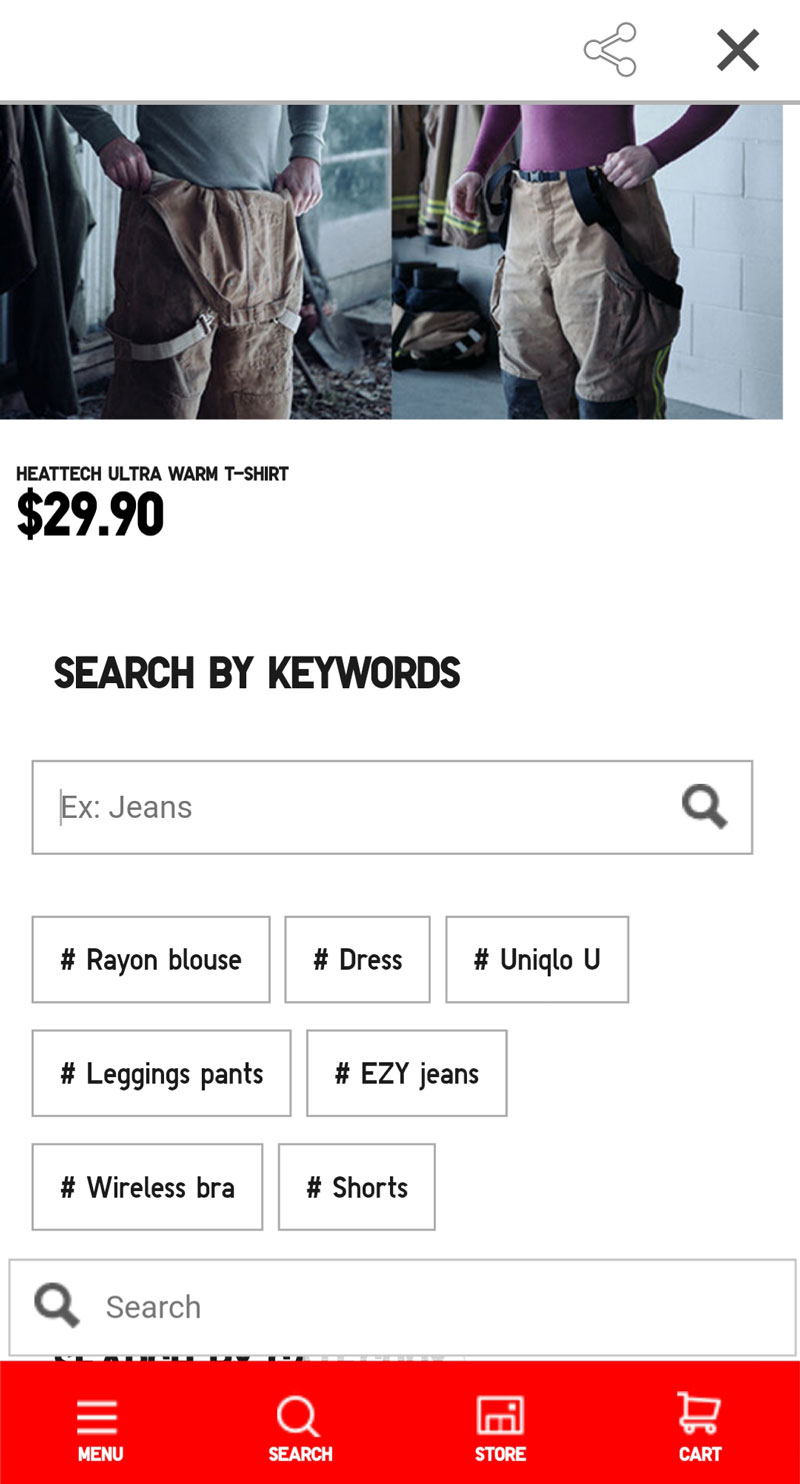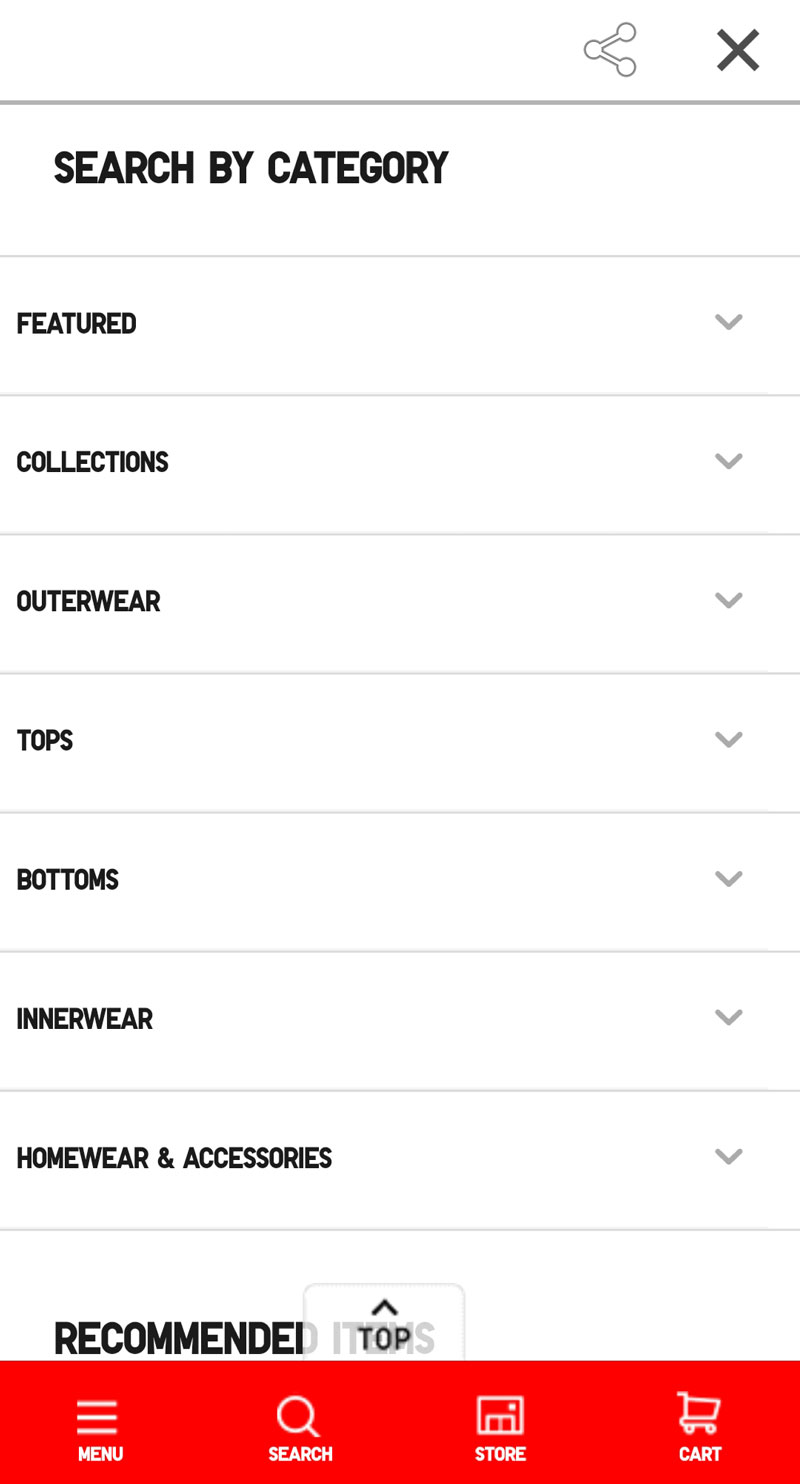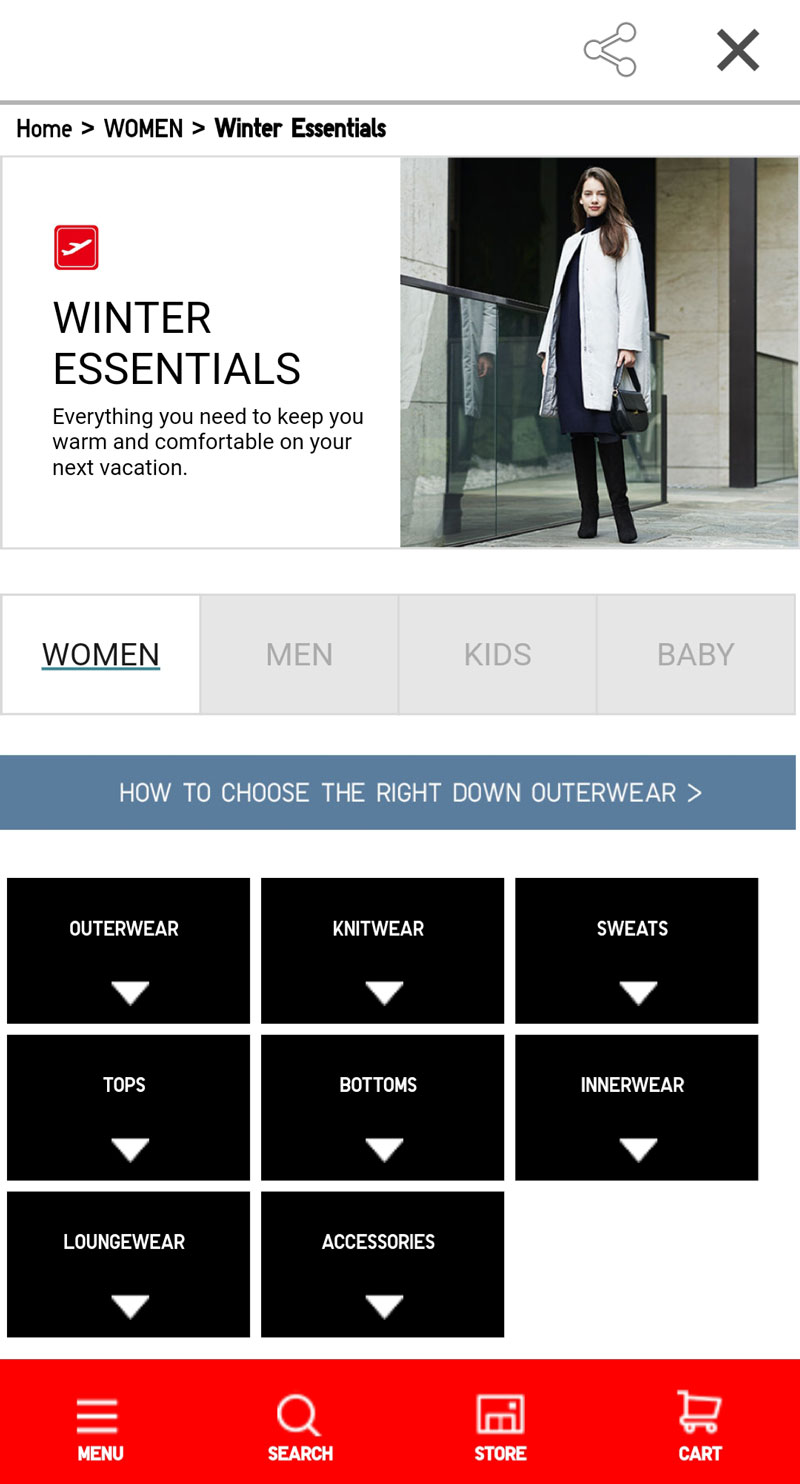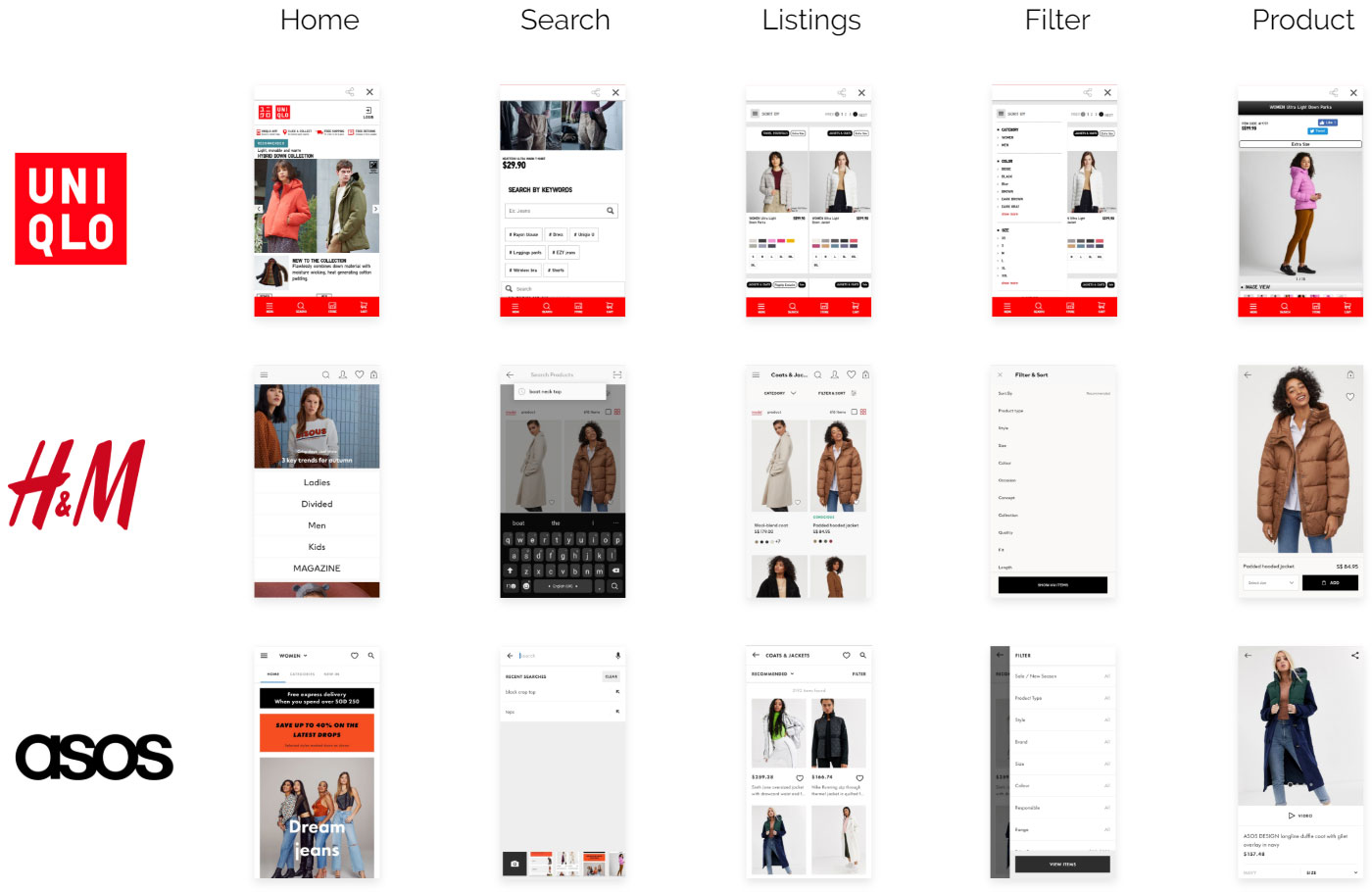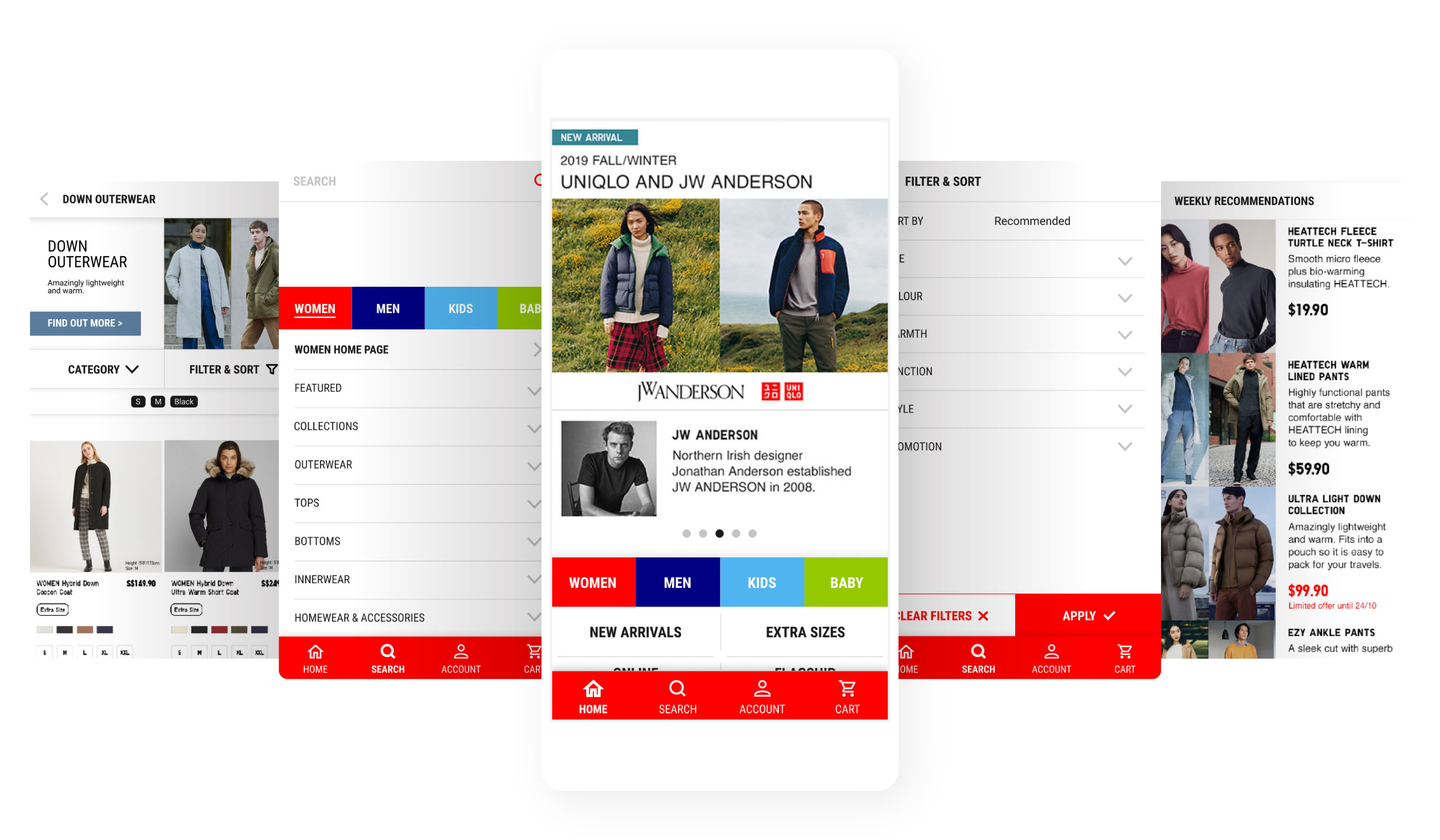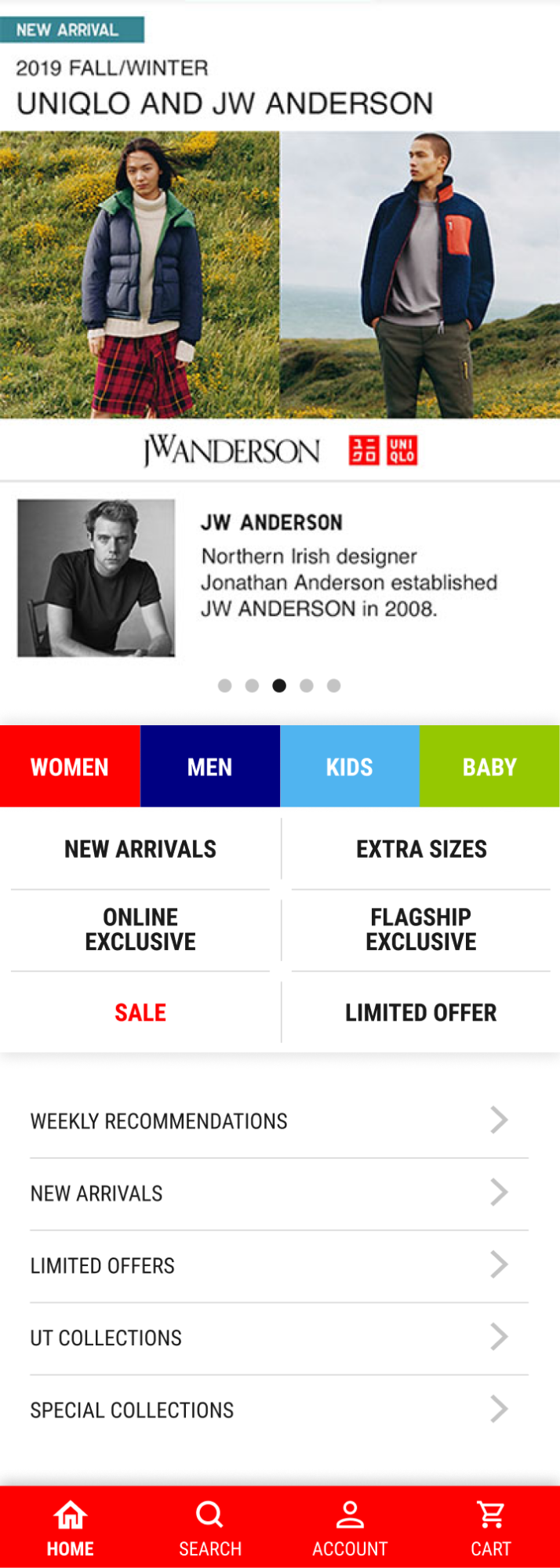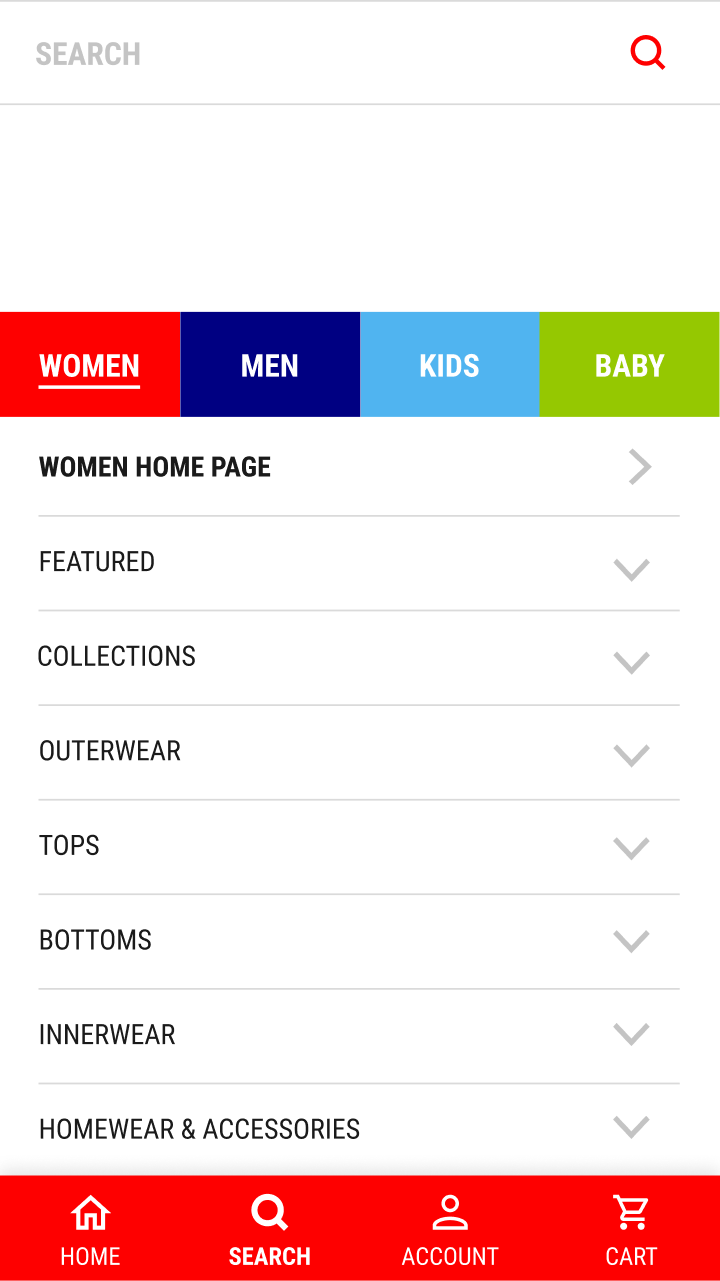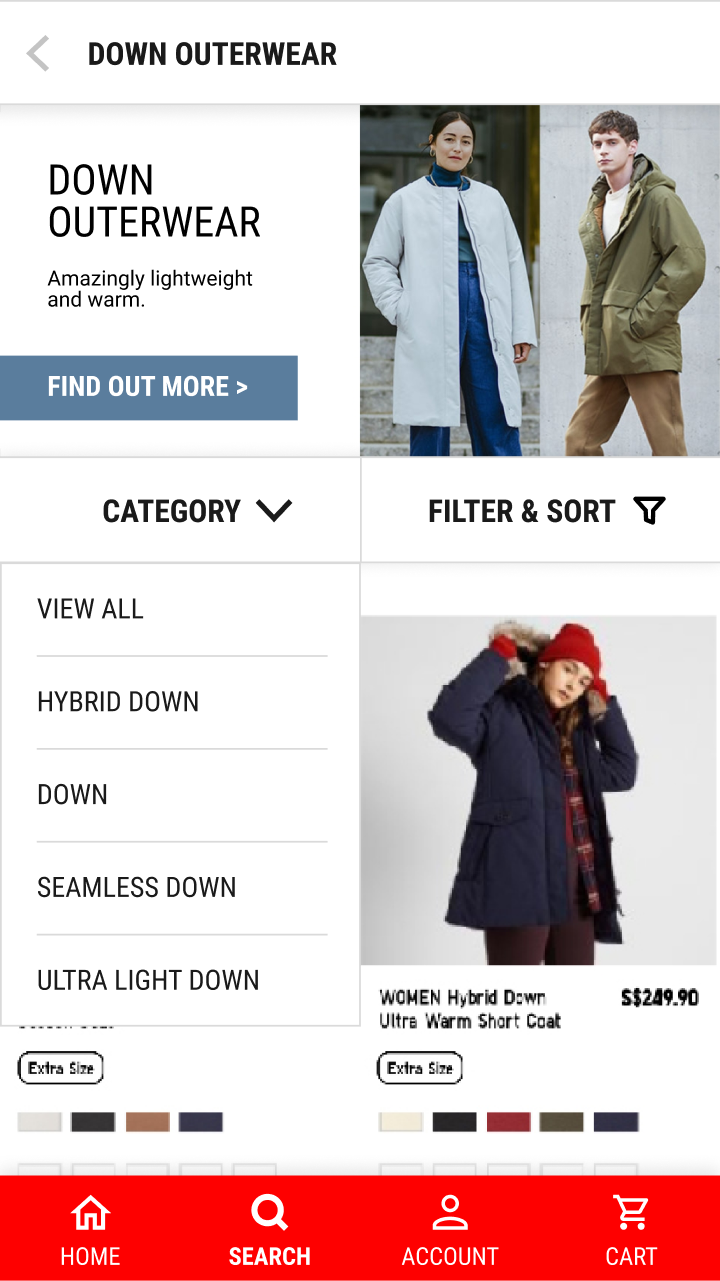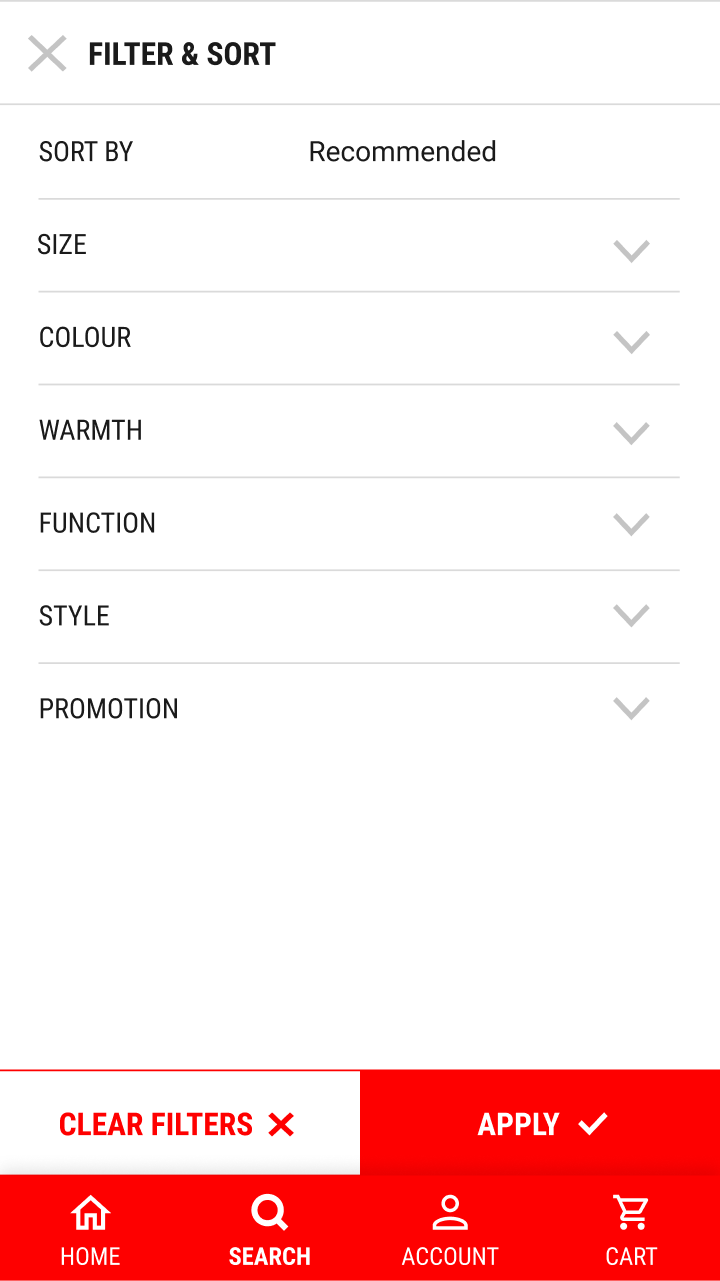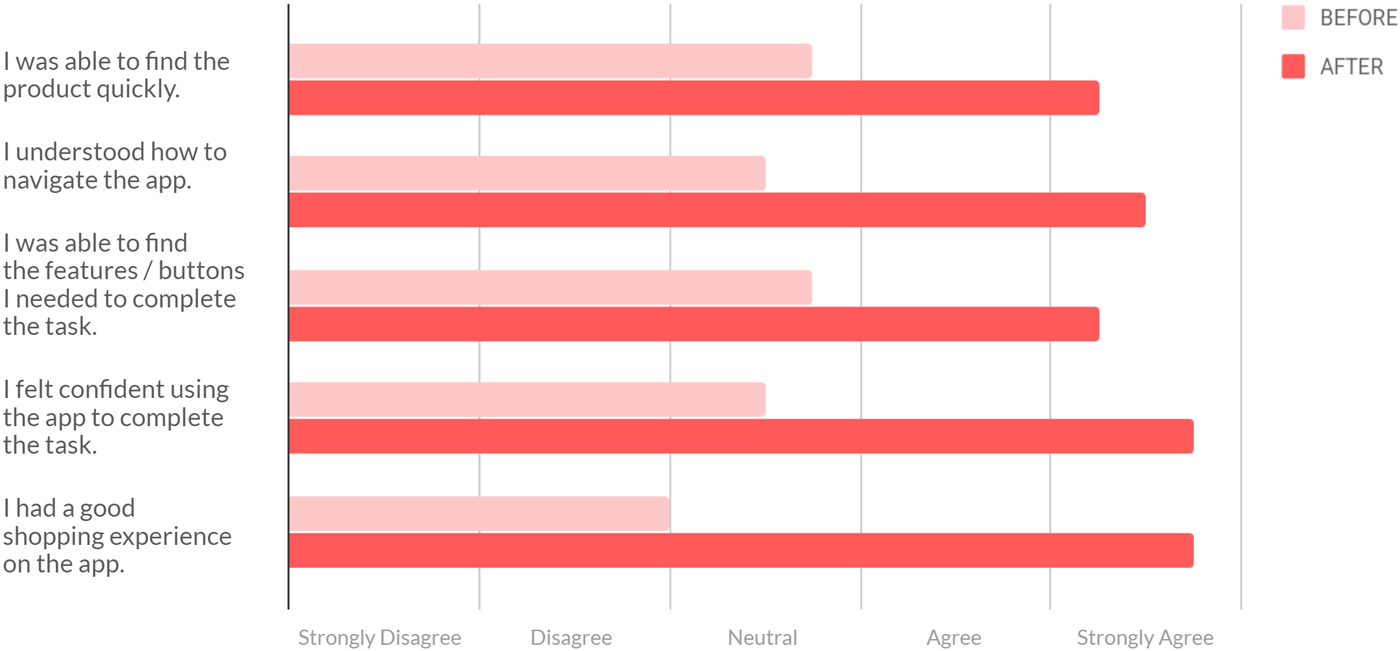Inconsistent Navigation
The app loads the mobile version of its website, whereby both has its own navigation system. The home pages on both the app and web load the same content, which makes it especially difficult to differentiate the two navigation systems. Both home buttons also open up differently, which disorientated participants.